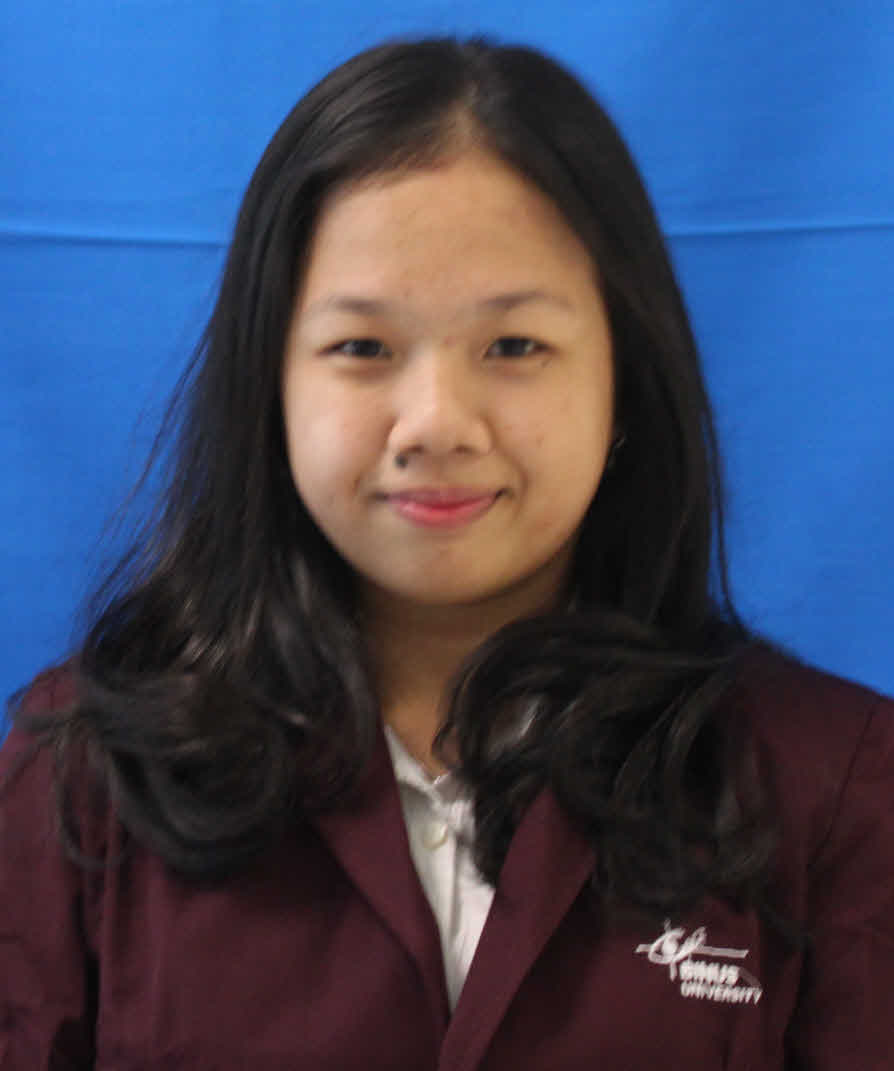Update Your Outdated Online Training Content TODAY with these tips!*

The sooner you modernize your online training course, the sooner your employees can catch up with compliance and boost their performance. In this article, we’ll highlight 8 tips to bring your outdated online training content up to date without further delay.
How To Update Your Outdated Online Training Content
There’s no time like the present. Especially when your online training content has exceeded its shelf life. There’s no room for retro graphics and irrelevant goals in a modern online training experience.
But how do you give your online training course a much-needed makeover with limited resources and a narrow time window? Let’s have a look at 8 tips to update your outdated online training content today.
1. Conduct A Targeted Training Needs Analysis
First things first, you need to know where your online training course currently stands. How much work is involved, and which aspects of your online training strategy need some fine tuning?
This requires a thorough training needs analysis to determine your strengths and weaknesses so that you can develop a plan of action and update your outdated online training content.
For example, is your sales online training course giving employees the skills they need to hit their targets? Or do you need to include more interactivity and bring the graphics up to date to achieve the objectives? Conduct surveys, observations, and eLearning assessments to pinpoints areas of improvement. Then use the data to focus your revamping efforts.
2. Add A Bite-Sized Online Training Repository
You may already have online training resources on hand that you can compile into a bite-sized online training repository, such as video clips, brief modules, or even presentations that you can break into smaller parts. Another option is to curate content online, then create a list of links to provide just-in-time support.
Concentrate on the training gaps that you identified during the training needs analysis and create categories to make the information easily accessible. Serious games, online training simulations, infographics, and demo videos are just a few microlearning online training resources you can add to your library.
3. Revamp Your eLearning Templates
Refreshing your eLearning templates can transform the look and feel of your entire online training course. After all, eLearning templates serve as the framework that ties everything together. Replacing them with more modern layouts breathes new life into the outdated online training content.
There are several free eLearning template sites online, or you can look in your eLearning authoring tool repository for layouts that suit the subject matter. Don’t forget to incorporate your branding to keep it cohesive.
4. Incorporate Curated Videos And Images
Curated content can also help you add more interactivity to your eLearning course design and update online training content. For example, videos, images, background music, and audio clips. Just make sure you give credit where credit is due by attributing the source.
You can also look at royalty free sites to find media for your online training course. Then swap out older graphics that date your online training content. Another option is to include supplemental resource links at the end of each online training activity or module.
For instance, links that lead corporate learners to informative articles or online training videos which enhance their understanding of the topic.
5. Fine-Tune The Text
One of the quickest and most effective ways to update your outdated online training content is to evaluate the text elements. Remove bulky text blocks, and ensure that real-world examples, anecdotes, and case studies are still relevant.
For instance, the real-world example you included in the original design mentions outdated technology or situations that seem out of touch with modern learners. Nostalgia has its place, but it doesn’t belong in cutting-edge online training experiences.
6. Reevaluate The Aesthetics
Take a closer look at the course graphics, charts, and color scheme. The aesthetics should be clean, clutter-free, and firmly rooted in the digital era. Employees shouldn’t be able to tell that the online training course was published years ago. It must feel fresh and contemporary, as though it’s custom tailored just for them. Another consideration is branding.
Does the eLearning course design feature outdated logos or company taglines? Do images showcase today’s employees and workplace environments? Or are they straight from the late 90s? You can also conduct focus groups to gauge the disconnect between the content and your current staff.
They’ll be able to shed light on visuals that seem out of place or colors that evoke the wrong tone or emotions.
7. Convert Traditional Exams Into Interactive eLearning Assessments
Instead of traditional multiple choice or true/false exams, develop interactive eLearning assessments that test employees’ practical knowledge. For example, an online training simulation that requires specific skills they require on the job.
You can also use branching scenarios to see how they handle work-related challenges and pressures. Interactive eLearning assessments increase employee engagement as well, given that they’re able to monitor their own performance and pinpoint areas for improvement.
The key is to incorporate immediate personalized feedback so that employees know what to work on. For instance, they are unable to complete an online training simulation before the clock runs out. This indicates that employees may need to use the microlearning online training library to build essential skills and speed up their work process.
8. Invest In A Robust Rapid eLearning Authoring Tool
Rapid eLearning authoring tools are designed to speed up the eLearning course development process and improve resource allocation. They feature built-in templates, themes, and graphics that allow you to update online training content quickly, instead of having to start from scratch or curate assets online.
But you need the right tool for the task. Namely, software that fits your budget, aligns with corporate learners’ needs and has an impressive online resource library. This saves you the time and expense of searching the web for relevant materials or outsourcing the work.
Conclusion
Updating your outdated online training content may be a gradual process. Particularly if it’s fallen into disrepair over the years. However, you can use these 8 tips to make some headway today and start refreshing that stale online training content.Even seemingly small changes can leave a lasting impression on your remote employees.
*This article was wrote by Christopher Pappas and published in https://www.efrontlearning.com/blog/2018/02/tips-update-outdated-online-training-content.html